How to embed a video on your survey and make it more engaging? Here is the answer!
We all know that interactive surveys are more appealing to voters. So if you are wondering if you can do that on Tellwut.com, the answer YES, YES, and YES! You can add a picture or video to any of the surveys you create.
On the one-question surveys you can post one picture or video, while on the multiple-question surveys you can include a picture or video for each question you create. Tellwut's software allows you to upload a picture or video that is stored on your computer or you can utilize the option of embedding your video. For those of the Tellwutters who are still wondering how to accomplish that, we are here to provide you with detailed information.
First, what is embedding and what does the embedded video do to your survey?
Embedding is a code for the video you would like to post on your survey page. You can take the embed code and add it to your survey in the allocated window. Once you post your survey, the embedded video will show and people will be able watch it directly on your survey page!
Sounds exciting, right? Try it out in your next survey!
If you would like to embed a video on a single question survey the first step will be embedding the video. So, click on the Media Box. The Media Box allows you to upload picture or video from your computer or you can embed a video. This time we have decided that we will embed a video by pasting the video URL from your host. Your host is usually YouTube, so our example will continue with embedding from YouTube. However, you can use the video embedding from any other site you wish.
This is how your single question survey page will look:
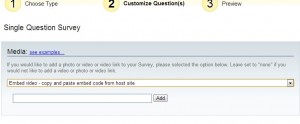
 Click on the picture to enlarge
Click on the picture to enlarge
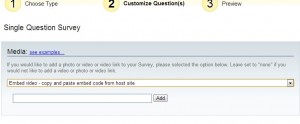
 Click on the picture to enlarge
Click on the picture to enlarge
 Click on the picture to enlarge
Click on the picture to enlarge
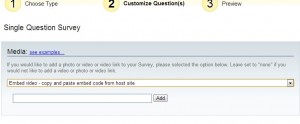
Click on the picture to enlarge
….and Voila! Your video has been embedded. Now you can post your survey and continue creating more interactive and entertaining surveys! Enjoy and Happy Surveying!

